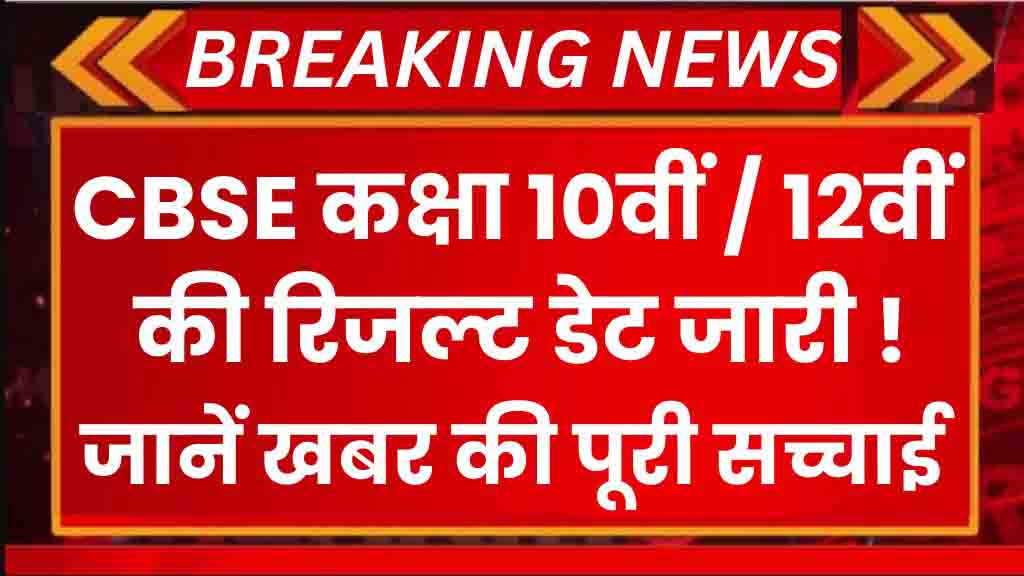The Class 10th and Class 12th results will be declared by the Central Board of Secondary Education (CBSE) soon. According to the information released on the official website some time ago, the CBSE Class 10th/12th Result will be declared after May 20, 2024. Check more details about Sarkari Result After the release of CBSE result, candidates can download their CBSE board 10th and 12th result by visiting the official website through the direct link provided on this page.
About 39 lakh students appeared for CBSE 10th/12th Board Exam 2024 and now all of them are waiting for their results. Considering this eagerness of the students, the CBSE board has released information on the official website stating that the Class 10th and 12th results will be declared after May 20, 2024.
Register for CBSE Board Result 2024
CBSE Result 2024 Live: Beware of Fake News
In the past few days, various fake news and fake advertisements regarding CBSE board result are circulating on social media, in which various result date queries are being heard which the board has claimed to be fake. Along with this, today, April 3, the board has announced on the official website that the result will be released after May 20.
Check CBSE Board 10th and 12th Results on these websites:
cbse.nic.in
cbse.gov.in
digilocker.gov.in
Register for CBSE Board Result 2024
You can check CBSE Board 10th/12th Result by following these steps:
1. After the release of the result, go to the official website of CBSE through the link below.
2. After that click on the CBSE 10th Result or CBSE 12th Result link displayed on the home page.
3. Here on the page enter your details like your registration or roll number on the result page.
4. Then click on submit button then CBSE Board Exam Result 2024 will be displayed on the screen.
5. After checking the CBSE Board Result 2024, take the printout and save the screenshot of the digital copy for your records.