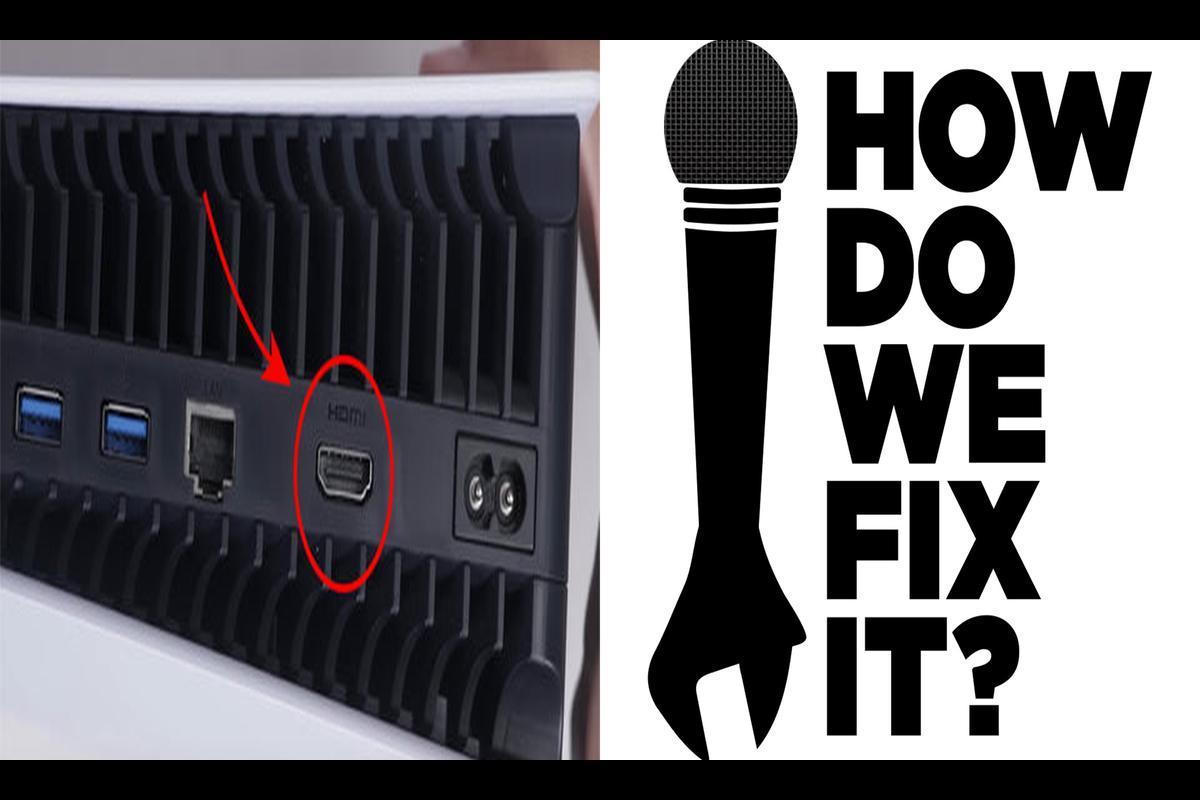News: If you have a PS5, you may experience problems with the HDMI port, leading to challenges or the inability to display the video on your monitor or TV. Dealing with this problem can be frustrating; However, there are many solutions to solve a malfunctioning or faulty HDMI port. In this episode, we’ll walk you through the critical steps to fix problems with your PS5’s HDMI port and ensure proper functionality.
Resetting the PS5 video settings
If your HDMI port is not working due to incorrect video settings, resetting these settings may resolve the issue. Follow these steps to reset video settings on your PS5.
- Turn off the PS5 console.
- Press and hold the Power button for about seven seconds until you hear two beeps.
- Connect the DualSense controller to the PS5 using a USB cable.
- Press the PS button.
- From the Safe Mode menu, select “Change Resolution” and set the appropriate resolution for your TV.
Updating PS5 Firmware
Outdated software can cause HDMI port issues, so updating PS5 firmware can help resolve these issues. Here’s how to update your PS5 firmware:
- Connect your PS5 to the Internet using a wired or wireless connection.
- Turn on the PS5 console.
- Go to “Settings” > “System” > “System Software” > “Update System Software”.
- If an update is available, follow the on-screen instructions to continue with the update.
Conducting a power cycle
Power cycling your PS5 and connected devices can solve problems with HDMI port connectivity. Here’s how to perform a power cycle:
- Turn off the PS5 console.
- Unplug the PS5 and your TV from the wall socket for 30 seconds.
- Reconnect the power cords and HDMI cable.
- Turn on your PS5 and monitor.
Regular cleaning
Connection problems can arise from dust and dirt in the HDMI port. To remedy this, use compressed air or a cotton swab with isopropyl alcohol on the HDMI port on both the PS5 console and your TV. Additionally, maintaining a clean and dust-free gaming setup is critical to optimal performance.
Managing the cable
Make sure to use high-quality HDMI cables and check their condition regularly. Make sure the cable is securely connected to the PS5 console and your TV or monitor. Avoid using damaged cables and replace them immediately if necessary. Additionally, use cable ties, clips, or sleeves to organize your cables and prevent unnecessary stress on the HDMI port. This proactive approach contributes to a more secure and stable relationship.
Looking for an authorized service
Despite following these troubleshooting steps, if the HDMI port continues to malfunction, it is best to seek professional help from authorized service providers. These technicians are skilled in solving specific PS5 HDMI port problems and ensure proper maintenance of your console. It’s important to avoid trying to disassemble the PS5 console yourself, as doing so may void the warranty and lead to further damage. Trusting authorized professionals for repairs is the safest and most effective course of action.
If the issue persists and you are unable to find a suitable solution through the community forums, it may be necessary to contact PS5 Support for assistance. Talking to them can be helpful in solving the specific problem you are facing.
In conclusion, facing challenges with the HDMI port on your PS5 can be frustrating, but by following the steps outlined in this article, you should be able to resolve the issue and get your console back to normal operation. Make sure to follow the instructions provided carefully and if necessary, consider seeking professional help for a comprehensive solution.
Frequently Asked Questions:
1. Can resetting the video settings fix the HDMI port problem on my PS5?
Certainly, resetting the video settings on your PS5 can be the solution to HDMI port problems caused by incorrect settings.
2. What steps should I take if updating the PS5 firmware does not fix the HDMI port problem?
If updating the PS5 firmware does not resolve the HDMI port problem, consider performing a power cycle and cleaning the HDMI port. If the issue persists, it is advisable to seek professional help.
3. Can I safely wipe the HDMI port on my PS5?
Absolutely, it is safe to wipe the HDMI port on your PS5. Be sure to apply it gently using compressed air or a cotton swab with isopropyl alcohol. Remember to turn off and unplug the console before starting the cleaning process.