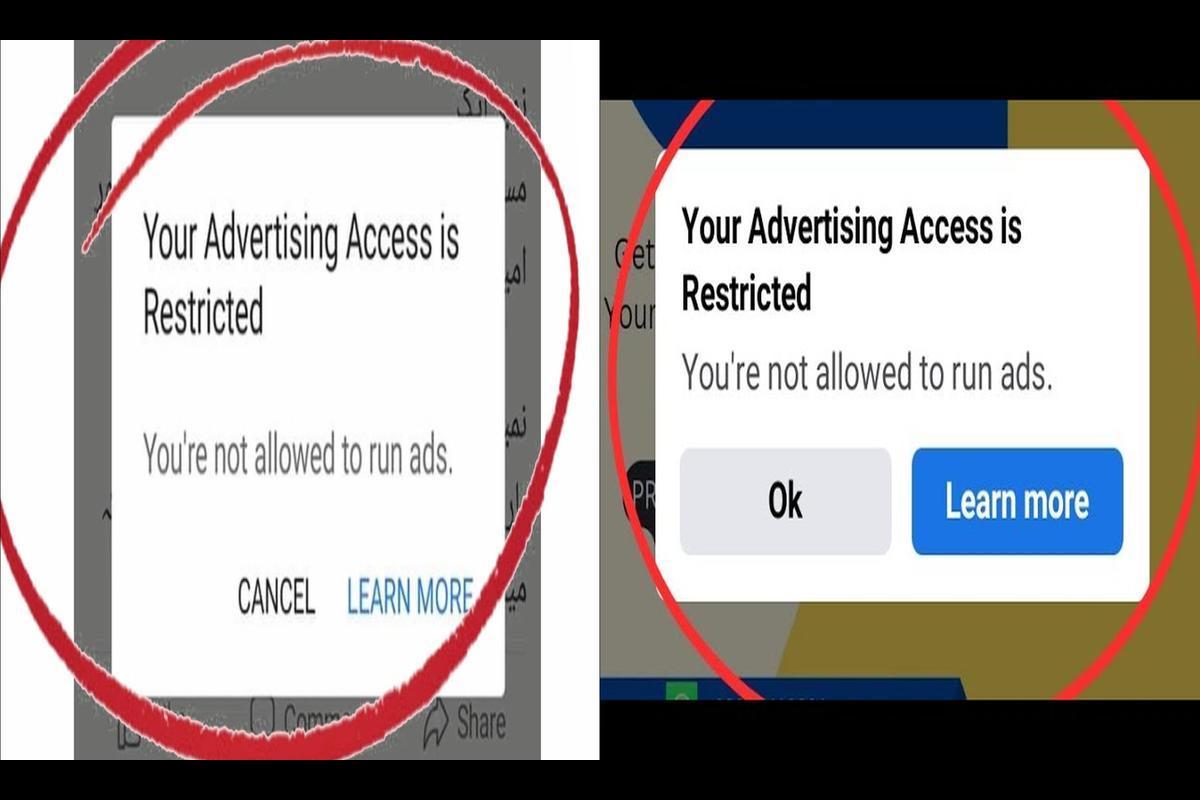News: Are you bothered by the message “Your ad access is limited, you are not allowed to run ads” that appears on your chosen ad platform or meta? This limitation poses a major challenge for businesses and advertisers. However, there are measures that can be implemented to solve and overcome this problem. In this blog post, we’ll explore effective strategies aimed at helping you restore ad reach and revitalize your campaigns.
Request a review of your account
If your ad access is limited, it’s important to know if Facebook is doing something that violates their ad policies or standards. Initiating a review is the first step to resolving this issue, which will allow Facebook to re-evaluate the ban. If the decision is reversed, you will regain the ability to launch ads. To request a review:
- Go to the Account Quality page to check your account status.
- Click the “Request Review” button to begin the process.
- Provide any additional information that may support your case, such as details of your business or an explanation of your ad content.
- Submit the request and wait for Facebook to reevaluate your account. Remember that this process can take several days, so patience is important.
Verify your identity
Verifying your identity with Facebook can be an important step in regaining ad access, especially if Facebook has flagged your account for verification. This process helps ensure that your account is legitimate and managed by a real person, which is important for lifting restrictions. To verify your identity:
- Visit the Facebook Help Center and follow the instructions to verify your identity.
- Prepare a government-issued photo ID that clearly shows your name, photo, and date of birth.
- Submit the necessary documents through the form provided by Facebook.
- Wait for Facebook to review the entered information. This can also take several days, so it is important to be patient during the process.
Audit your ad content and practices
A restriction usually means that something about your ads or behavior is inconsistent with Facebook’s policies. Conducting a thorough audit can help identify the issues that led to the ban, allowing you to correct them before requesting a review or creating new ads. To audit your ad content and practices:
- Review your recent ads for any content that violates Facebook’s advertising policies.
- Check your ad targeting settings to make sure they comply with Facebook’s guidelines.
- Review your landing page and make sure it’s functional, relevant to your ad, and free of prohibited content.
- Make any necessary changes to your ads and advertising practices based on your findings.
Understand and abide by Facebook’s advertising policies
Understanding Facebook’s advertising policies is critical to avoiding future bans. Familiarize yourself with these guidelines to ensure your ads and affiliate practices are compliant, reducing the risk of experiencing similar issues again. To understand and comply with Facebook’s advertising policies:
- Visit Facebook’s advertising guidelines to learn about acceptable content, practices, and prohibited products or services.
- Make a list of these policies and make sure your ads meet all the requirements.
- Educate anyone else involved in your advertising efforts to prevent unintentional violations of these guidelines.
If you’ve gone through the review process and made the necessary adjustments, but you’re still having issues, contacting Facebook’s support team may provide additional assistance. They can give you more insight into the specific reasons behind your blockages and guide you in resolving them. To contact Facebook support:
- Use the “Help” feature in Facebook Business Manager to find contact options.
- Be prepared to provide details about your account and the steps you took to resolve the issue.
- Diligently follow any instructions or directions given by the support team.
In summary, if you encounter the message “Your access to ads is limited: You are not allowed to run ads”, there are steps you can take to fix this situation. Requesting an account review, verifying your identity, reviewing your ad content and practices, verifying your compliance with Facebook’s advertising policies, and contacting Facebook Support are useful strategies for regaining ad access and re-establishing your campaign performance. Adopting these steps will allow you to overcome this obstacle and continue your business using your advertising as a powerful tool.
Frequently Asked Questions:
Q: How long does it take for Facebook to review my account?
A: The review process may take several days, so it is important to be patient while Facebook reviews your account.
Q: What information do I need to provide in my review request?
A: In your review request, provide any additional information that may support your case, such as details of your business or an explanation of your ad content.
Q: What should I do if my ad access is still limited after following all the steps?
A: If you have followed all the steps and are still having problems, it is recommended to contact the Facebook Support Team for further assistance.